For years, only iPhone owners could use the nifty photo app Instagram. The app’s release on the Android platform created a flurry of hype that’s rarely seen for any mobile app, much less for any Android app.
Having tested Instagram on my Android, a Samsung Galaxy from T-Mobile, I can see why the app is so popular. With expertly crafted, retro-themed filters (with pretty names like “Walden” and “Earlybird”), the photos you create can be downright stunning.
However, with all the focus lately on Instragram and its retro photography, I wanted to share some other noteworthy photo-centered apps available on Android. Use these to improve everything from how you take photos to how you organize and edit them.
Just Pictures
 This photo management tool goes miles beyond the capacity of Android’s built-in gallery tool, and is highly useful to any serious smartphone photographer. Using its polished interface, you can make minor changes to your own photos, such as rotating them, and organize them with tags and albums.
This photo management tool goes miles beyond the capacity of Android’s built-in gallery tool, and is highly useful to any serious smartphone photographer. Using its polished interface, you can make minor changes to your own photos, such as rotating them, and organize them with tags and albums.
Better yet, Just Pictures has built-in connections to Flickr, Facebook, Photobucket and other popular services. It’s easy to upload your photos and view both your online and local photos within the app.
(Free)
QikCam
 If you’re anything like me, you may have missed out on some amazing photo ops because your camera took an extra few seconds to load. When it comes to photos of babies and animals, in particular, that extra time can cost you the shot. Instead, load QikCam onto your phone. The widget gives you instant camera access from your homescreen, and can be set to automatically take a photo the moment it’s opened.
If you’re anything like me, you may have missed out on some amazing photo ops because your camera took an extra few seconds to load. When it comes to photos of babies and animals, in particular, that extra time can cost you the shot. Instead, load QikCam onto your phone. The widget gives you instant camera access from your homescreen, and can be set to automatically take a photo the moment it’s opened.
(Free)
Photo Grid
 In spite of its gaudy icon, PhotoGrid makes beautiful photo collages. Choose from borders that range from whimsical to minimal and you can group your photos in a gorgeous creation. Adding photos is easy, and with a bit of clever cropping and placement, you can make fun mementos of trips and events. Even if you’re a photography amateur, you can add a bit of class and artiness to your photos with this fun app.
In spite of its gaudy icon, PhotoGrid makes beautiful photo collages. Choose from borders that range from whimsical to minimal and you can group your photos in a gorgeous creation. Adding photos is easy, and with a bit of clever cropping and placement, you can make fun mementos of trips and events. Even if you’re a photography amateur, you can add a bit of class and artiness to your photos with this fun app.
(Free)
Camera360
 Somewhere between the simplicity of Instagram and the power of Photoshop lies Camera360. This photo editing app has serious editing tools such as brightness and white balance, while also having cartoonish and whimsical effects. You’ll love this app for adding spark to the often-middling photos of smartphones, plus it’s easy to share your results.
Somewhere between the simplicity of Instagram and the power of Photoshop lies Camera360. This photo editing app has serious editing tools such as brightness and white balance, while also having cartoonish and whimsical effects. You’ll love this app for adding spark to the often-middling photos of smartphones, plus it’s easy to share your results.
(Free)
Photoshop Touch

Speaking of Photoshop, the grand-daddy of all photo editors now has a powerful option for Android tablets: Photoshop Touch. Unlike the free Photoshop Express app for phones, Photoshop Touch offers advanced features. Layers, item selection, and other complex operations are easy to use, in large part because they’ve been reworked for touchscreen interfaces. No, Photoshop Touch won’t replace “proper” desktop Photoshop, but it’s a surprisingly useful tool, and its clean interface is fun to play with.
($9.99)
*Guest author Ashlee McCullen is a staff writer for ApronAddicts.com, a site about fashionable aprons and kitchen style.
*****
PS. I just discovered Pixlr.com and think it is the BEST photo app yet! It is so easy and have millions of effects from which to choose. Check it out > Pixlr.com
I thought you might be interested in the latest Instagram stats:
- Instagram gains one new user every second
- Each day on Facebook 300 million photos are uploaded
- One billion photos have been taken with the app
- There are roughly 58 photos uploaded each second
PS. I hope we also meet on Twitter, and on Google Plus, Pinterest, and join in the fun at Fine Art Tips Facebook Fan Page! Please checkout my art too LoriMcNee.com, or find me on Instagram lorimcneeartist. ~Lori
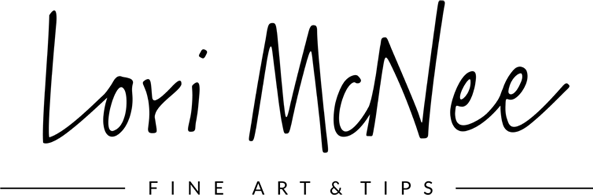

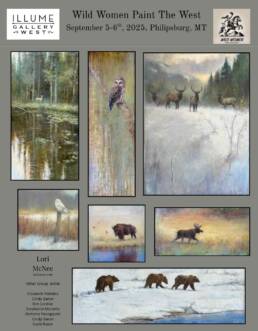





Very nice post..i came across another article where i found four different free photography apps than mentioned here..check it out, they are also as awesome as the ones mentioned here..
http://enzag.com/technology/android/top-5-photography-apps-android/
Thanks for sharing these apps with us. The more the merrier!
Lori 🙂
Being an experienced photographer are you looking for some impressive iPhone/iPad app to make your photographs masterpieces instantly with a few taps? Try Photo Splash FX, with following unique features that you can’t find in any other app altogether:
· Make your shots awesome, no matter if they are old vintage, black and white or new high resolution colorful photos, by applying a plethora of special effects.
· Use selective colors, variety of brush sizes (adjust manually or automatically), gestures like Pan/Zoom/Splash, unlimited Undos, Colorize, Tintalize, Recolor, blend brush to create custom effects and text blending on your photo.
· It supports both landscape or portrait mode and options like loading/importing photo from Cloud, instead of just from the camera or photo library.
· Choice of 135+ built-in effects on different parts of the same photo and still have the option of creating your own custom effects.
· Option to make favorite list of built-in effects to choose them easily for future.
· Share your masterpiece with your friends through Email, Instagram, Facebook, Twitter, Flickr, Picassa, Dropbox or post it in form of the post card, to anywhere in the world.
Wow i found some more apps this is interesting thanks for this help…
FIVE FREE APPS TO ENHANCE PHOTOS OF INSTAGRAM
Wow i found some more apps this is interesting thanks for this help…
FIVE FREE APPS TO ENHANCE PHOTOS OF INSTAGRAM
I also like Little Camera
Thanks for the added app!
osum list but i think you missed Instafusion app….just try once…it has a very easy and beautiful interface….
There are so many, it is tough to keep up!
i love to use instaglass app to edit my photos…it works wonderfully…..
Thanks for the addition. I haven’t tried it, but will check it out!
hey Lori, thanks for your photo app reviews. Another great app is CameraFX, where you can also share your photos online, which is great