Studies have found that images bring in the most engagement on social media platforms. Images and graphics are also a great way to drive traffic to your website or blog.
But, have you ever felt as though you’ve run out of creative images and graphics or blogging ideas? Well, I have found 3 online tools that will help you get your blogging mojo back. The following tools will inspire you to create viral content for sites like Pinterest, Facebook, Google Plus, and more!
Pixlr Express
Pixlr Express is the most popular online photo editor in the world. I love Pixlr! It has become an indispensable creative tool for my blogging needs. Many people are not in the position to buy or download expensive photo-editing software. Pixlr is a great alternative, and it is so easy to use.
Using Pixlr Express, I can easily crop, color correct, and edit my art portfolio. Plus, I can create interesting visual content using special effects, overlays, text, boarders and more. I can work from the Pixlr.com website, or from Pixlr app onmy phone where I can manipulate photos and then share them to Instagram, Facbook, Twitter, or any other social site. Then I post them to FineArtTips.com, and my social media channels. Here’s an example of a visual I created for a blog post and my Fine Art Tips Facebook Fanpage.
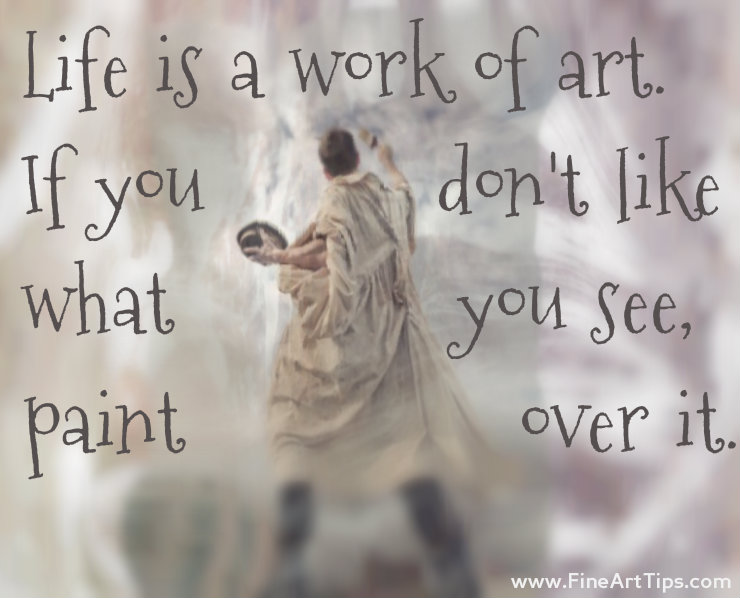
Share As Image
Recently, I discovered another helpful tool that helps me make great visual images. Share As Image lets you highlight text anywhere on the web and easily converts it into an image. You can upload your own images, or use theirs. It truly is the easiest way to create viral images. Once the image is created, you can save it to your desktop, download the image, or share it on your social site. It is quicker and easier to use than Pixlr, but not as versatile. I like using it for creative looking quotes and sayings.
Here is an example of a quote that I highlighted from my Twitter feed, and then a more elaborate visual I made by uploading an image.
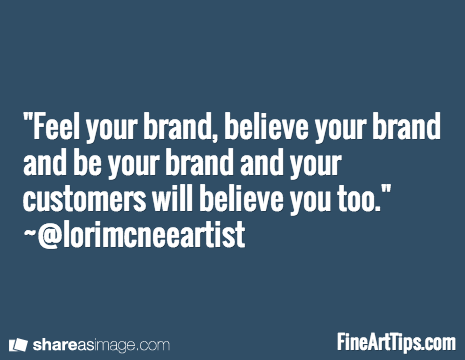
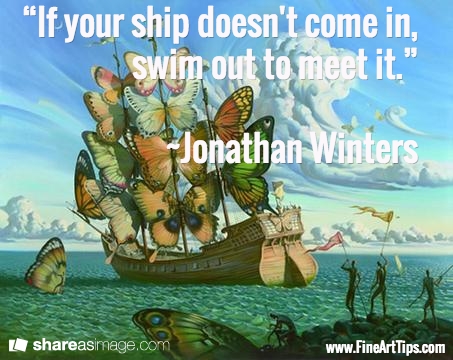
Canva
Canva is another amazing online tool that I just started using. Canva makes graphic design simple for everyone. Now I can create designs for Web or print. It is easy to design blog graphics, presentations, Facebook covers, flyers, posters, invitations and much more.
Canva has hundreds of templates to choose from. Here’s the template I chose to make my first infographic for a recent blog post. Below is the result!
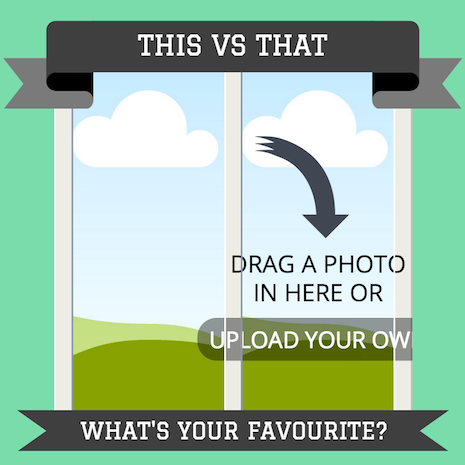
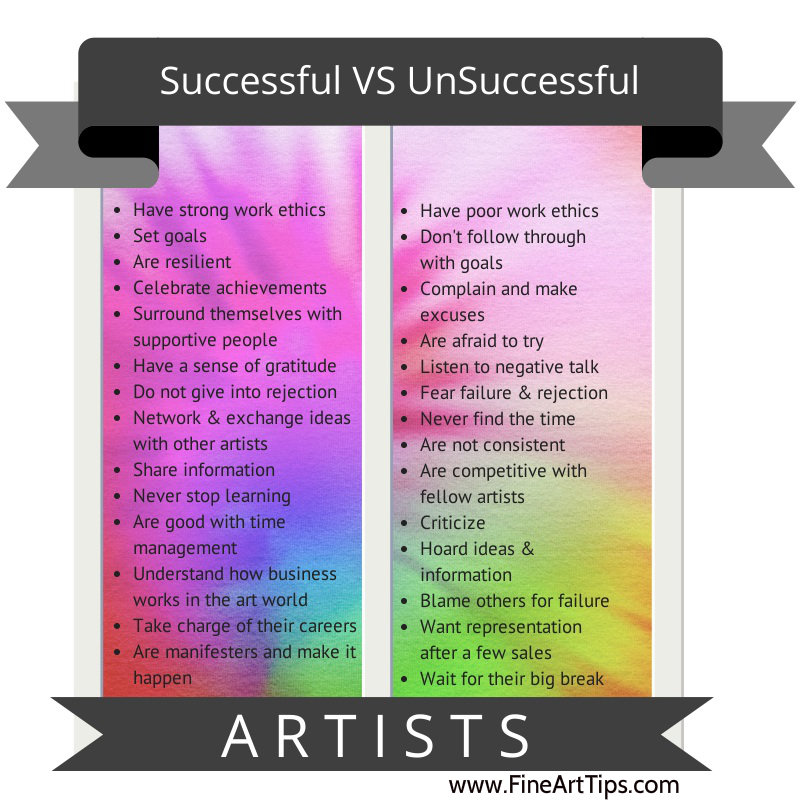
Images and graphics can go viral and help us grow our audiences. Plus, they make our lives more beautiful and fun! Give these 3 tools a try and let me know what you think!
For even more creative tools, you might like to read: https://blog.shareaholic.com/top-blogging-tools-pinterest/
***I hope to meet you on Twitter, and on Google Plus, Pinterest, and join in the fun at Fine Art Tips Facebook Fan Page! Please checkout my art too LoriMcNee.com, or find me on Instagram lorimcneeartist.
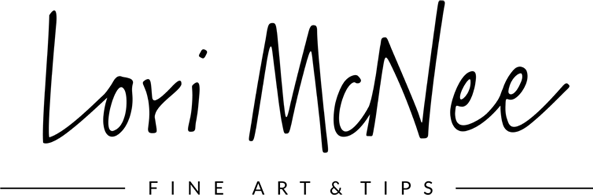






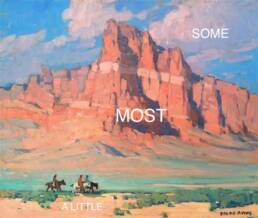
Great and informative. Thank you Lori. I hope that you are having a wonderful weekend.
Hi Timothy, I’ve really found these to be the best tools and easy to use. Glad you liked the post 🙂
Thanks, Lori. So interesting. I have been using Picasa for years now. Maybe it’s time to move on?
Judy
Hi Judy, I really love all of these apps and hope you enjoy giving them a try too.
Thanks!
Canva is pretty amazing! I almost forgot about it, until you mentioned it again.
Awesome post Lori thanks this has really helped me out! 🙂
I’m so happy this helped you! Thanks for making me smile. 🙂