Never could I have imagined that my little happy art blogs would be hacked by a sophisticated hacking ring of criminals, but this is exactly what has happened to FineArtTips.com and LoriMcNee.com.
In fact, the hacker took great pride in pointing my blogs to a page that proudly displayed, “Hacked by ViciOuS”.
Honestly, I am a bit reluctant to write about this topic because I do not want to give this malicious hacker any publicity, plus this is a topic that goes well beyond my expertise. That said, I feel it is important to pass along what I have learned from having my two WordPress blogs hacked and down for a full week.
But first of all, thank you to my readers and fans for your patience this past week, it has been a bit stressful and it is great to be back up and running! ~Lori
Why would someone want to hack my sites?
This is what I learned when my blog got hacked. Who and what is a hacker?
Before last week, I always thought ‘hackers’ were just some misfit computer nerds who enjoyed playing mean tricks on the rest of us! Boy was I wrong…believe it or not, website hacking is a modern enterprise of organized crime. These hacking organization rings have professional programmers that campaign to take control over thousands of the world’s computers. These hackers are very sophisticated with in-depth knowledge of operating system software, browser vulnerabilities, and programming. Their hack attacks are most always automated where bots crawl the web in search of chink in someone’s website armor.
Why do they do this and what do they want?
- Hackers want your money and they know just how to get it! They use your server to make their money.
- They are looking to find your confidential financial information including credit cards, Social Security numbers, FTP passwords, website logins, and any other private information.
- Once the thieves have your personal information, it is easy for them to steal your identity, sell your credit card number in bulk to brokers who will resell them, and use your information for car loans and home mortgages!
- This is what the hacker, ViciOuS did to my Webmaster! He hacked right into his bank accounts. We caught him before it happened to me!
How do they do this?
- Hackers like ViciOuS install malicious Trojans, keyloggers, and other spyware. Once on the PC’s, the malware will search for the data it wants. It also captures FTP passwords, PHP code, and other user IDs and passwords as users login to their various bank accounts and other important websites. These bots are done by web crawlers that send out malicious requests to thousands of websites a day in hopes of infecting a percentage.
- They also copy the victim’s database and install spyware or phishing pages in the hacked site to grab the data. This way, the hackers will also gain access to your email.
- ViciOus got into my webhost’s server and attacked the 60 other websites that shared the same server. The hacker took control over all the websites in hopes of gaining access to poorly protected PC’s.
- …and the list goes on. For more details, read the informative website here, http://25yearsofprogramming.com/blog/2008/20080311.htm
How do you prevent hackers? The best defense is a strong offense!
- Stay current on your website updates.
- Keeping your website updated will keep hackers from find any vulnerabilities to gain access to your blog.
Most importantly, use a good hosting site. I switched from GoDaddy to BlueHost and have never had a problem since!!! They answer the phone quickly, are knowledgable, speak English, are helpful and trouble shoot!
“As soon as an update comes out you’ll want to make sure you implement it. Keeping your WordPress updated is one of the simplest things you can do and will lessen the chance of your blog getting hacked.” ~Todd Ridge
- Backup your blog (This is the only reason why FineArtTips.com and LoriMcNee.com are back online again!)Make sure either you and/or your webhost backup your blog. It is best not to leave your backup to your webhost. Just like you backup your computer and laptop, you need to backup your blog or website.
- WordPress is easy to backup with this plugin http://wordpress.org/extend/plugins/wp-db-backup/
- (1) It allows for you to save a copy to your server that you can retrieve at a later date.
- (2) It also allows you to download a copy of your database to your computer via a link in your browser.
- (3) Finally and the best option is to have it email the backup to any email address you specify.
- Another great option is BackUpBuddy <http://pluginbuddy.com/purchase/backupbuddy/> . This plugin backups your entire WordPress install and will quickly restores your site on the same server or migrates to a new server with a different domain and database.
- But even better, BlueHost offers automatic backup.
Use Strong Passwords
- Avoid using any password that is easy to guess like 12345, your domain name or your first and last name.
- Change your password often and keep it in a safe place.
- Also, make sure to use different passwords for your blog and other important accounts. For example: do not use the same password for your blog, social networking sites and banking accounts.
Keep All Your Files on Your Computer
- This is something I did not do! Even if you are backing up your blog.
- It is a good idea to keep all your blog posts and images in a folder on your computer. This is an added layer of protection and you can easily restore things if your blog gets hacked.
What to do when your blog is hacked:
- Stay calm! Nerves only asseverate the problem.
- Call your Webhost or someone who is a website professional. You are going to need help.
- Run an antivirus scan on your computer – even if you are on a Mac, especially if you use a PC.
- For my Mac I used: iAntiVirus Free Edition <http://download.cnet.com/iAntiVirus-Free-Edition/3000-2239_4-10854561.html>
- For PC’s try: Free AVG <http://free.avg.com/us-en/free-antivirus-download> , or StopZilla <http://www.stopzilla.com/products/stopzilla/home.do>
- Artist and web designer, Joanie Springer suggest using a WordPress plugin <http://wordpress.org/extend/plugins/ultimate-security-checker/> that tells you everything that is vulnerable and then gives fixes. These are some other great plugins to check into: http://wordpress.org/extend/plugins/secure-wordpress/ http://wordpress.org/extend/plugins/wp-security-scan/
- Pick the right Webhost. Ask questions and make sure your server’s site is secure with a knowledgeable security team in place for just such occasions. Not all webhost companies are alike!
** I hope this blog post saves some of you from the hacking nightmare I experienced – I had to learn the hard way. Have you ever been hacked? Please share your story and/or tips in the comments…we all learn from each other! *** For more in-depth information on hacking and step-by-step site repair, please visit this very helpful website: http://25yearsofprogramming.com/
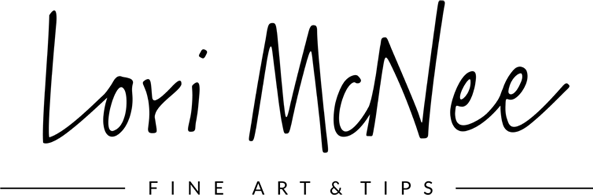

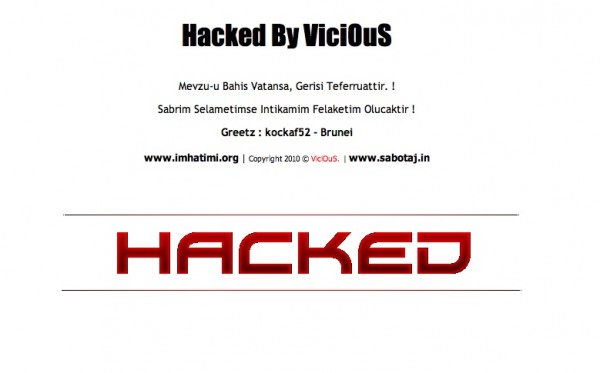


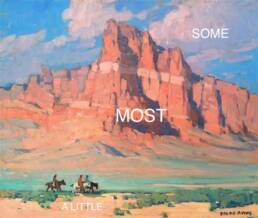



Hi Lori, when I learned about what happened, I thought to myself, Why in the world would anyone hack a blog about Fine Art Tips? I mean really… But now I understand it wasn’t anything personal or directed at you – they are just out there seeking anything vulnerable for information.
I would like to recommend a plug-in for WordPress users called Bulletproof Security: http://wordpress.org/extend/plugins/bulletproof-security/
This plugin is highly rated and is in active development (for example, a flaw was discovered a few months ago and the developers immediately patched it). What it does is, it basically writes scripts for you, which provide protection from malicious attacks. It also provides technical information about your server and settings, and gives recommendations for making folder permissions secure. Of course this shouldn’t be the only thing to rely on, but it is another layer of security that helps!
Glad your blog is back, Lori. What an ordeal it must have been for you!
– Eric
Hello Eric, thanks for the sharing a comment and adding the great tips here. I have been really busy this past week, so thanks also for your patience with my reply. A few of you have recommended this plugin, so I better check it out! It is good to be back up!
Thank you-
Lori
Very informative. As far as plugins, Bulletproof Security is another powerful plugin (as Eric suggested). You should also try limiting access to your most important files by IP. No website is hacker proof. As someone who has some background in that field, I can tell you it is impossible to protect your site against sophisticated hack attacks (not the basic methods used by novice hackers). Your best option is to backup your sites to offsite locations (separate services). BackWPUp is a decent Amazon S3 backup plugin that is free and works.
I highly recommend vaultpress.com too.
Hi Panah-
Thank your for adding your knowledge to this post. I will check into the links you suggested here. I appreciate your visit and the time you took to share.
Happy blogging-
Lori
Great article, lori. Have hard to guess passwords everywhere ! On your personal computer as well as the site’s server. Change the name of the admin account and add an uncrackable password.
Web forms are, many times, the entry point for hackers. Not only should we be protecting against bots posting to these forms (using captchas, hidden fields that only bots will fill out, etc.) but we should be protecting ourselves from things like SQL-injection attacks by having routines that screen all of this input before we allow the code that follows the “Submit” to be executed.
Protect against SPAM. A fact that I only recently became aware of is: If you use gmail — and comments are sent to your gmail address (for approval), and if many of these comments contain spam, even though it is only going to your email address, gmail may opt to block ALL outgoing mail from your site to gmail addresses. This is a very complex issue to resolve — so it’s best to make sure those SPAM comments are never made in the first place.
I’m with you on updates — ALWAY update to the new versions of WordPress. Sometimes the reason for those new versions is that someone has found a chink in WordPress’s armor 🙂
Hello Glenn, thanks for the added tips. I was not aware of the gmail spam problem. I will keep a lookout for that! I am thankful for your visit.
Best-
Lori
Thank you Lori, I’m glad you’re back safe and sound..this plce is a treasure chest..
Best wishes
Matteo
Matteo, your comment made me smile. I am so grateful for readers/friends like you. Your contributions help make this blog special.
Happy painting and blogging-
Lori
Thanks for sharing Lori – and I’ll be sure to share with my readers
Can I be clear? Am I right in thinking that a lot of your advice is specific to people who are self-hosting wordpress blogs on a server of your choice as opposed to those who use using Blogger where the data is sitting in Google’s servers?
Hello Katherine-
Yes, the majority of the hacking tips in this post are for WP users. BUT, backing up your blog is important no matter what! I would not want to solely rely on Google. Just copy/paste your content into some kind of word document and keep it in a folder on your computer. It will be good peace of mind.
Cheers-
Lori
Lori,
Stumbled across your website and blog last night. First, your work is lovely! It’s simply wonderful. Then I wandered to “tips” and read about your hacking incident. I’m so sorry, but thank you for sharing!! I looked at Mackeeper, reviewed it and actually purchased it. And that never happens! But I came back to read more tips last night and you had a wordpress error and I was sure somehow I’d created the problem… relieved to see you’re back up this AM. Again, thank you for your wonderful work and info— I’ll keep visiting.
Penny
Hello Penelope, I am glad to hear you found my site organically. Thank you for all the nice, positive feedback. I really appreciate it. I will check into Mackeeper – thanks for the tip. My blog was back down the other day for more maintenance…it wasn’t from your end – lol!
Hope to see you again-
Lori 🙂
Hi Lori – Thanks again for sharing. I will look at everything you offered in detail. I have also heard that when you enter passwords into a site – to copy and paste instead of typing it in. So, malware can’t pick up on your keystrokes. Not sure how accurate that is, but I do it – gotta try.
Thanks for sharing the extra tip Jennifer. I didn’t know about that one… I am glad this post helped you. Hopefully these tips will help others from this experience.
Best-
Lori
PS – do you know if there is anything one can do if you use the free version of WP?
Yes, there are a lot of free sites where you can find free WP templates. Here are a few to get you going… http://wordpress.org/extend/themes/ http://www.freewordpressthemes4u.com/?kw=wordpress+templates+free&match=e&site=google http://wordpressthemesforfree.com/
I am so happy to see you are back up.
Thank you for all this wonderful information.
You are very welcome Laurie! Thanks so much for the nice comment.
Lori 🙂
Please delete my previous comment, with its major typo! Here it is again:
Thanks for the great info, Lori. I really enjoy what you have to offer, from art tips to social networking tips. I retweeted this article on Twitter and re-posted it on Google+.
Jennifer
Hello Jennifer…
I deleted it! Thanks for taking time to share this post with your readers…I hope it helps some of you.
Best-
Lori
What a nasty thing to happen but glad that you got back online quickly. We learn from people’s unfortunate experiences so thank you for sharing with us.
Hi Brett, yes I learned the hard way! It feels good to be back and now, I am working of some glitches that are still happening…but, it’s almost back to normal.
Thank you-
Lori
Glad to see your blogs online again Lori!!! Thanks for sharing this valuable information about your recent unpleasant experience. Regards.
Thanks D’Anchela, I am glad to be back up too! It has been lots of work…
Cheers-
Lori
Great information! Thanks and I’m so sorry this happened to you.
Thanks for taking time to commet. I am glad this helped you Nate!
Lori 🙂
Hi Katana,
The hacker found a way into my webhost’s personal computer and started hacking from there. Mine got it the worst, but I am so grateful we were able to save it! Thanks for the comment.
Lori 🙂
It’s good to see that both your portfolio site and blogs are back up again, Lori! Thank you so much for posting what you did on how to take the extra measures to help ensure that if a site/blog gets hacked, it can be back up in no time! I’m thankful that my father knows a lot about the back-end portion of sites (he’s my portfolio and blog site manager pretty much, haha, even though I have my fair share of knowledge when it comes down to it!)
I’ve never had to deal with a hacker (thankfully!) but I’m really sorry that you were the target of one. Still, like I said, it’s good to see you back online! Your blog has a lot of amazing articles, and I’ve learned a lot by taking a few hours out of my day to read through a few of them!
I do agree with you on your post though, it’s ALWAYS a good thing to back up WordPress through the dashboard, and to update WordPress as soon as possible – when the new update is released. Thanks so much for sharing your insight on this unfortunate experience and for giving so many tips on how to handle this type of situation!
Warm Regards,
Melinda Isaacs 🙂
Thank you Melinda. I am still noticing some glitches everyday. There are some missing blog posts!!! That hurts the worst. If I would have had copies in a Word Document, I could easily upload them…I have learned the hard way! I really appreciate your positive feedback and am happy this blog is of use to you.
Great seeing you here-
Lori
I am very impressed with the tweets that you come up with. It is a shame that people like this exist. Thanks for all the practical advice. I feel that people who do hacking like this are really hurting themselves the most. When you die, you cannot take any of the worldly things with you. But you take your actions with you or the results of what these actions do to you.
Hello Chuck,
What an insightful comment! I really am grateful for the supportive feedback and I am glad you enjoy my tweets 🙂 I do my best to help others and it is difficult to understand the mind of a person who purposely sabotages others for fun or work. Yes, that individual will take the actions into the ‘here after’…
My best-
Lori
Hi Lori,
Much like yourself I never thought hackers would bother with an art site. While I KNOW security is important I assumed it would require a live hacker to take a site down not just an automated bot looking for chinks in your armor!
I spent the morning upgrading all my security and wanted to thank you for sharing your story so the rest of us can try to avoid similar grief!!
Warm Regards
Brooke Luder
Yay! I am so grateful to hear this post is helping a few people ‘out there’! Yes, it was not a fun experience, I even lost some popular blog posts :((( I had to learn the hard way!
I am glad you took time to upgrade your site. That should really help to protect you.
Happy blogging!
Lori
Hi Lori,
This post is very much useful and so informative. Thanks for sharing such a wonderful post.
Since few months i am using the tool called total web security (http://totalwebsecurity.com/). This is a website protection tool that will protect our website from malware and hackers. I would recommend anyone to use this tool to protect the website from malware and hackers and other threats.
Hello Steve, thanks for visiting and commenting. I will check out your websecurity.com because I am always looking for a better way to protect my blogs.
Thanks so much Lori for sharing this information..
We were hacked 6 weeks ago and we spent the past 4 weeks clearing up the mess!!
Kudos to you, and the numerous commentors who have shared such relevant information..
I already thanked you via Twitter (via @edmokmg) but thank you soo much once again!!
Hello Edmund! Great to see you here too. I’m happy to help and hope it keeps others from the pain I endured!!! 🙂