 Inspiration for blogging can often strike at any time. While lying in bed, sitting on a bus or walking through a grocery store, an idea may suddenly come that has to be acted upon immediately.
Inspiration for blogging can often strike at any time. While lying in bed, sitting on a bus or walking through a grocery store, an idea may suddenly come that has to be acted upon immediately.
Since content is king with blogging, it takes more than just fancy premium WordPress templates to keep people coming back, it requires compelling topics.
A person can try to write down the idea or the topic, but by the time they get to the computer, the mood may have passed and it may be difficult to get it back. Therefore, apps have been created to allow people to blog from wherever they may be through their phone or tablet. This way, a person will never miss out on a topic they want to write about.
Tumblr
The first blog that was optimized for smart phones, Tumblr allows a person to easily and quickly upload content on the go. It’s similar to Twitter in that regard, but offers the user more characters. Twitter’s character limit can be confining, while Tumblr does not offer the same limits for a user. This site has easy functionality and is the simplest to use. It also allows people to share pictures and videos through their app. As a combination of Facebook, Twitter, and Instagram, you can share all the posts and content with your Tumblr followers. You can also synchronize this app to your social media accounts to share even with those not on Tumblr. Some users report that the app tends to crash, but this seems anecdotal.
Dragon Dictation
Typing on a smart phone can be a bit of a pain, so this app allows a user to simply dictate what they want to type, and the app recognizes it. This means that a person can easily multitask by speaking into their phone to blog while doing other things. This hands-free blogging method is great for someone on the go who needs to keep their eyes up and not staring straight down at their phone. This also makes blogging much faster than pecking at a Bluetooth keyboard.
Blogsy
This app makes blogging from your tablet a snap. With an easy to use interface and the ability to drag and drop photos, videos, links, and other media, this app will allow you to blog on the go quickly and easily. It is compatible with just about all blogging platforms, so no matter where you choose to blog, this app will work for it. This blog is also compatible with Picasa, YouTube, Facebook, Instagram, and other social media platforms for easy sharing. All of your friends on social media will know exactly what you are up to with this app.
Posts
This app allows the user to manage multiple blogs at once, so if you’re someone who has several blogs covering many topics, Posts is for you. It also allows you to manage comments and respond quickly and easily. It allows a user to edit HTML, so if you are someone who wants to customize the code of a given blog, it is simple to do with this app. It also allows you to blog while offline; posts are saved as drafts and then are uploaded as soon as the user is in a Wi-Fi area.
Typepad
Typepad is a longstanding blogging platform that is growing in popularity. With this app, a person can update their blog in seconds while sharing photos or videos from their phone or tablet. This app gives the user the same accessibility as the desktop version all from the freedom of their phone or tablet.
Guest author: Anny Solway loves to share blogging and technology tips.
*****
*Thank you for visiting FineArtTips.com. You can see my art on my website, LoriMcNee.com, and let’s meet on Facebook Fine Art Tips Facebook Fan Page, on Twitter, Google Plus and on Pinterest. Be sure and check out and my fine art prints and notecards on Fine Art America.! ~Lori
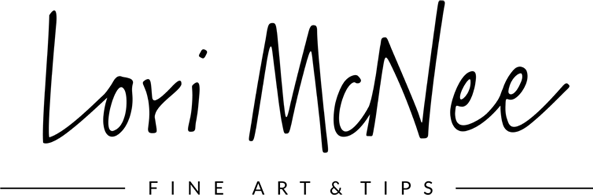






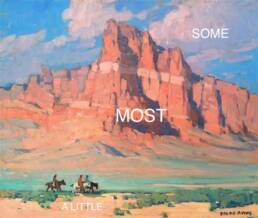
Lori, Thanks for providing this list, I have been thinking of putting together some ideas for when I head out for a few days and want to still stay connected while everything is fresh in my mind.
Ed
Hello Ed, I am glad this post is useful to you. I hope you find the right app for your blogging on the go!