
Awww….the joys of blogging…
My handy little ‘Retweet’ button by Tweetmeme.com has reset itself back to ZERO!!!
That means there is no trace of the many past ‘Retweets’ that you all have made while sharing my posts on Twitter. It is not the ‘end of the world’ although I am frustrated because – I loved my ‘Retweet’ button count!
So, let me give all you Artists/Bloggers a ‘heads-up’ on WHY this happened to me and hope it doesn’t happen to you:
- I read many pro-blogging sites for information. Recently I read a helpful post, “20 Common Mistakes Made By New Bloggers“ (Believe it or not, I have only been blogging and Tweeting for a year now.)
- I was feeling pretty good until I got to #4:
- 4. Not using permalinks for your posts
In case you don’t know what a permalink is, it’s the link to the actual page for a specific post. How many times have you clicked on a link for a post, but it just takes you to the home page and then you have to find that particular post? That happens to me a lot. Again, you don’t want to inconvenience your readers, use permalinks so your readers don’t have to do all that work.
- 4. Not using permalinks for your posts
- After reading this I realized that my individual page URLs were not properly optimized for SEO purposes.
- WordPress’ default format for my permalinks were:
https://www.finearttips.com/?p=456. - This form of permalink is not very user-friendly, and they won’t rank well in search engines
- If yours are like this, change them!
- WordPress’ default format for my permalinks were:
- This was all a bit ‘above my head’ so I contacted my webmaster, Cory to make the needed changes to my permalinks.
- Now I use the current most popular structure of permalinks is date-based. It looks like this:
http://www.yourdomain.com/2007/10/26/the-best-post-ever/. - Great! Except, then I noticed my ‘Retweet’ button count was reset to ZERO on ALL of my posts.
- I contacted Tweetmeme.com this is the message I got:
- Hi Lori,
We never delete button counts, you will find however that they will return to 0 if you have changed the URL that is used. I suspect that you have recently added either an seo tool or changed your permalink structure, or you have an archive facility that changes the permalink URL.
Reset your permalink to what it used to be and your button count will go back to what it was. We store the count against the permalink url.
Many thanks
Sarah
Community Manager
TweetMeme.com
- Hi Lori,
- Now I have the choice to go back to my old URL structure with less SEO power and optimum or keep it the way it is and literally start back at zero or delete Tweetmeme off of my site. I am still deciding what to do…
So, if you have a favorite FineArtTips.com article, please give it a ‘Retweet’ and/or a comment for me ! I really do like the Retweet button and I recommend it to you. Just make sure your permalinks are optimized BEFORE you start using that button!
If you made it through this article, then I suggest you read 5 Reasons Why Artists Need Social Media & Eye Opening Stats to Back it Up! (Until that darn button reset, this was one of my best tweeted articles…)
And if you didn’t get enough of this permalink stuff – I highly recommend reading > Permalink Optimization by Webmaster Source (it IS actually interesting even for an artist, like me!)
 Happy Blogging ~Lori
Happy Blogging ~Lori
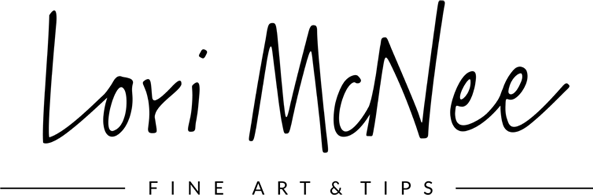






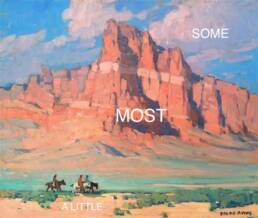
Found your site doing a google search for the impact of a URL change on Tweetmeme counts. I’d like to change our URL structure, but there are a few triple digit Tweetmeme counts that I can’t imagine giving up.
Anyhow, am pleased to have found your site for other more artistic and aesthetic reasons.
Thanks,
Dan
Hi Daniel, you know…back when I wrote this article about the Tweetmeme button, I wondered if I should bother posting it because most of my readers would not understand what I was talking about…however, I decided to share what I learned because it was a very frustrating situation when I realized that my count went back to 0!!! I am so glad this article helped you or at least warned you…
Many thanks for stopping by and I am glad you found some useful information here.
Cheers, Lori 🙂
We were transfering a higher profile new customer’s blog over today and he also wanted to bite the bullet on a redirect from http://www.domain.com/blog to http://www.domain.com . No brainer until we ran across this issue and he has some RT stats that are quite nice. So, I thought long and hard about this came to the following conclusion. Brand is everything and 301 redirects and search engines are for the long haul. TweetMeMe, on the other hand, who knows whether they will be the “stat dejour” in a year from now. So, I wrote the following hack that gets inserted into the tweetmeme.php file:
// Derick Schaefer TweetMeMe work around
// replace
// if (get_post_status($post->ID) == ‘publish’) {
// $url = get_permalink();
// }
if (get_post_status($post->ID) == ‘publish’ && the_date() ID) == ‘publish’ && the_date() > ‘2010-06-02’)
{
$url = get_permalink();
}
// end Derick Schaefer TweetMeMe work around
It works like a charm and handles the fact that old posts had one URL in TweetMeMe and new posts will have a new URL. In your case, the semantics would be a little different as they’d need to grab the post ID and play that game but definitely something you should consider.
Thanks for your post as it clarified the issue. . .TweetMeMe’s help was down all morning and I didn’t have the patience to figure out what their take was! 🙂
Hi Derick.
You know, when I posted this article I wasn’t sure if it would ever really interest anyone. Lately, I have been getting some great feedback. I agree with you about ‘brand’ is everything and the domain.com is the better way to go…
Thanks for sharing what you have learned! This is great information. The TweetMeMe button has been one easy way for me to monitor my site and I was really frustrated when I lost a lot of my back data – oh well. I hope your code helps others…
Many thanks, Lori
Hi Lori
Amazing how a quick Google search can enable me to find your website and your post on the same problem I was having! I changed my URL structure and lost all my twitter counts. Now I know why.
Thanks.
Carl
Hi Carl, I am really glad this offbeat article helped you. It was really disappointing for me to loose my counts, but at least I am glad I can help others understand why it happened.
Take care and thanks for the comment-
Lori
Lori,I am glad i came across this article.I was puzzled to see .For me its not just tweet,its facebook,pinterest and everything else.It was quite a high number and i am beyond disappointed to see it all back to zero.I have even tried to set the permailink to what i think it was but somehow its getting defaulted to something else,weird.
Hello Nive, I’m happy this helped you in some way. Strangely, I lost my count again recently due to a hack job on my blog. Luckily, after a week or so, my count came back. I know how you feel. I would suggest contacting support. Shareaholic has been a big help this time…good luck!
Oh my goodness! Impressive article dude! Thank you so much, However I am encountering difficulties with your RSS.
I don’t know the reason why I am unable to subscribe to it.
Is there anyone else having similar RSS problems? Anybody
who knows the answer can you kindly respond? Thanks!!