 By now, many of you already have a Facebook ‘Fan’ Page for your various businesses. Did you know you can customize what people see when they land on your fan page? Adding a page to sign-up for your newsletter is easy and a great way to instantly brand yourself, your small business or your art business.
By now, many of you already have a Facebook ‘Fan’ Page for your various businesses. Did you know you can customize what people see when they land on your fan page? Adding a page to sign-up for your newsletter is easy and a great way to instantly brand yourself, your small business or your art business.
Believe me, I am no computer-guru and if I can do this, so can you!
But first, before you waste more of your time by reading this post, make sure you are able to get the code to your newsletter sign-up from your website or blog. Once you have this code, the rest of the tutorial is very simple. Some of the information might sound a bit confusing, just don’t let the ‘code’ terminology intimidate you. Follow the simple steps below and you will be up and running in no time.
Here is how to add your newsletter sign-up link or box:
1. Log yourself into Facebook.
2. In the search bar type, “Static FBML” (Facebook Markup Language) and add the application by clicking “add to my page”. If is says ‘remove’ then you have successfully added Static FBML to your page.
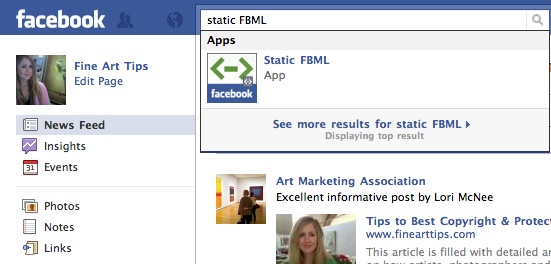
3. Open a new browser and go to your website/blog.
4. Next, you need the ‘code’ for your newsletter. I use WordPress, and easily found my newsletter code in the admin of my site. My newsletter code is in the sidebar ‘text’ widget. If you cannot find your newsletter code, ask your webmaster to send it to you. If you use an e-newsletter company on the web, your code should be available from their site. Once you have found the code,“copy” it.
5. Go back to your Facebook page. You can see in the image below, there are two places to click “edit page”. There are two choices, one is located right under your page’s name, and the other is in the upper right hand corner. .

6. Next, you need to click “Apps”…see it highlighted in the left-hand side bar below. This page will open up.
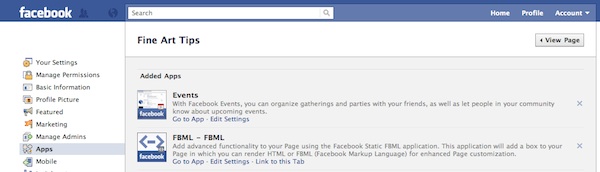
7. Scroll down and find the FBML application. Right underneath the application in small print you will see, “Go to App”, click that. A blank box this the example below will appear.

8. Now you are going to ‘paste’ the newsletter code into that blank box! Click, “save changes”. You can also customize your Box Title with a newsletter message like I did, “Please Join My Newsletter!”. I also got a little bit fancier and added an image to make the box more appealing – but that is another tutorial!
9. Go back to your profile page and click on your new tab in the side bar (see my highlighted example below), “Please Join My Newsletter”…and voilà, you are done!
When new fans sign-up for your newsletter on Facebook, your website or blog, their details will always be kept in the same database.
*As you know Facebook frequently makes upgrades and changes to their site’s functionality, but right now these tips will help you add your newsletter and other customizations to your FB page. Facebook was quoted saying, “FBML, the mark-up language, is being deprecated” (not eliminated). Just remember, you must have a personal profile Facebook account before you can start a Fan Page.
I hope you enjoyed this tutorial. Let me know how it works for you! ~Lori
PS. Let’s meet on Facebook and Twitter!
Facebook is again making changes. Brought to my attention by a comment from David @Sunlisted:
***Facebook Update: Starting Friday, March 18th, you will no longer be able to create new FBML apps and Pages will no longer be able to add the Static FBML app. While all existing apps on Pages using FBML or the Static FBML app will continue to work, we strongly recommend that these apps transition to iframes as soon as possible. Lastly, we want to be clear that our deprecation of FBML does not impact XFBML, such as the tags that support social plugins. This means you can now build apps that run across Facebook (including Pages and Canvas apps) using the same simple, standards-based web programming model (HTML, JavaScript, and CSS).
*****
If you enjoyed this article, please check out these:
Branding You: 5 Ways to Improve Your Professional Image
How To Reach Beyond Your Niche on Twitter
How to Best Copyright & Protect Your Artwork
Why You Need a Webmaster for Your Art Business
10 Important Things Every Aspiring Artist Should Know: Part 1
10 Important Things Every Aspiring Artist Should Know: Part 2
6 Free Ways to Promote Your Art Business Online
Top Paint Brush Tips from the Art Pros on Facebook
10 Great Ways to Market Art & Develop Your Brand
Top Paint Brush Tips from the Art Pros on Facebook
Want to learn more about FBML and customizing your Facebook Fan Page? I suggest you read these articles:
Tutorial: Customize Facebook Pages with “Static FBML” Application
How Log with Static FBML be Supported by Facebook
Mashable’s How To: Build a Facebook Landing Page for Your Business
How to Add a Newsletter Box to Your Facebook Page
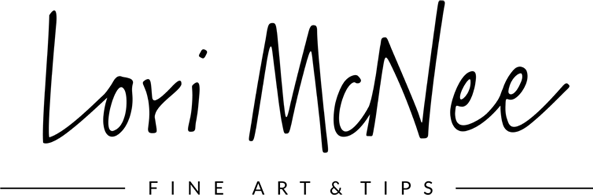

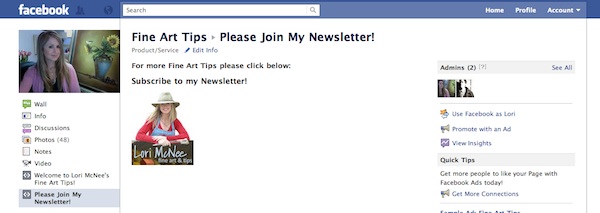
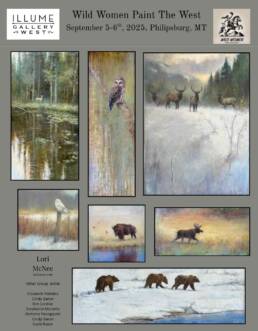





thanks for this! it actually worked, first time i’ve used that static fbml and had it work out.
Yay Paul! I am soooo happy this worked for you. I have been gaining subscribers since I posted my newsletter on Facebook the other day and I hope you do too.
Best-
Lori
Thank you so much! I just added it to my FB page and it works beautifully.
Oh Kim, I am so happy this worked for you! Yay!!! I would love an update from you someday. My subscribers have been growing a bit each day since I added this. I hope the same for you.
Thanks for letting me know-
Lori 🙂
Hi Lori, as I understand it the Static FBML will no longer be an option after March 18. Existing uses of it will continue to function but new ones will not be able to be added.
I’m afraid I do not no much more beyond that & am trying learn how to implement new options in the future. A blog post from the Facebook developer roadmap regarding this is here – http://developers.facebook.com/blog/post/479
best regards,
David
Hi David-
Many thanks for the FBML update. I have been aware that this will change soon, but didn’t know the date. At least this post has helped a few of us get their pages done before the cut off date. I will check out the link – thanks for sharing. I wonder what Facebook has in store for us next? It seems, just when I figure something out…FB changes it on me/us!
Regards-
Lori 🙂
Hi Lori,
Thanks so much for reposting this. I was wondering how to personalize those tabs! I’m so happy to have my blog linked to FB – with my own image!
Thanks for always sharing so much good information.
You are very welcome, Dorothy…happy to help. Thanks for the nice feedback too.
Lori 🙂
You are so welcome Dorothy. Thanks for your feedback.
Lori