As a working artist I know how hard it can be to keep good art inventory records.
Keeping track of my art inventory, clients, gallery contacts, competitions and other aspects of my art career can be overwhelming. At times, my desk has been like a chaotic mess of notes, spreadsheets, database software, and business cards.
![]()
I don’t want to spend my time dealing with the mundane business side of things like art inventory – I just want to create!
I talk and work with artists who share these same sentiments on a daily basis. They are constantly in search of ways to better their art businesses to get an edge up on their careers. Though many artists still don’t consider themselves entrepreneurs, art is a business and using the proper business tools can make a world of difference.
A while back I received this tweet from fellow artist, Romona Youngquist.
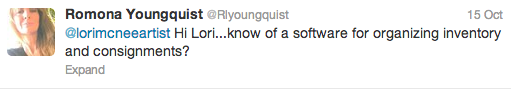
Romona, the answer is YES!
I recently discovered a new and easy-to-use online inventory and art business management platform for artists – Artwork Archive! I promise – it is so simple to use, reasonably priced, AND…it’s beautiful to look at too – plus you can try it for FREE!
![]()
What is the Artwork Archive?
I am proud to introduce Artwork Archive, an online suite of inventory and art business management tools professional and emerging artists. From easily tracking your inventory and contacts to visualizing your productivity and sales patterns, it gives you the tools to intelligently manage and market your artwork.
Anyone who wants to understand where their artwork is showing, archive when and how it was created, and track where it is selling and who’s buying it will benefit from Artwork Archive. You will know how much time to spend on production versus sales, who purchases the majority of your art, and which galleries are pulling their weight, so you can make strategic decisions about your art career.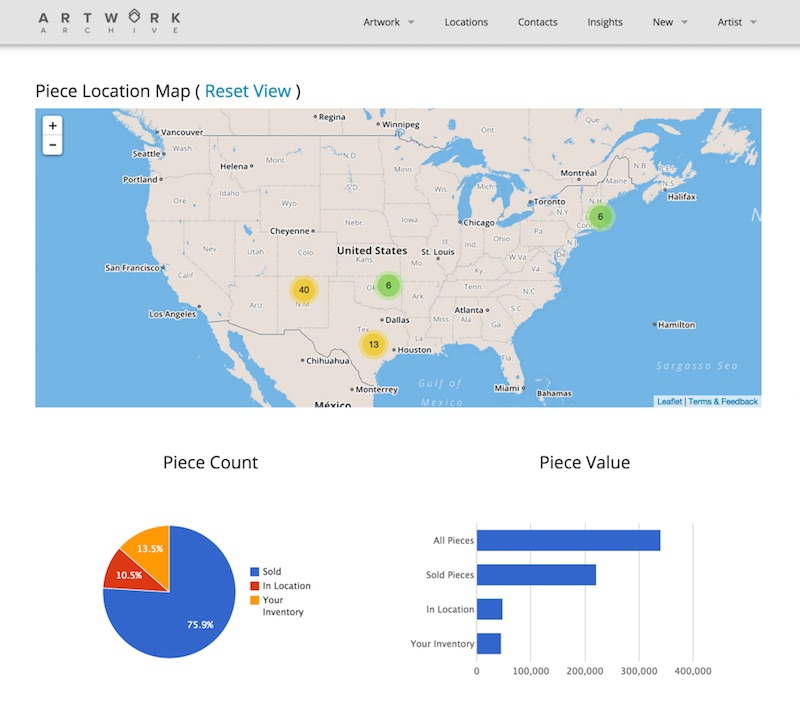
Artwork Archive is an entirely cloud based solution. All the information is stored online and backed up daily, so you never have to worry about switching computers or losing your data. With a cloud based system you can see your inventory and art business information on any Internet connected laptop, tablet or smartphone! That means you can access your artwork and all the details whenever, wherever including art fairs, galleries shows, and anywhere else collectors may be.
You’ll be amazed at how much an inventory system can help with time management and professionalism. Instead of taking time to create an inventory report from scratch, you can just print a polished one from Artwork Archive. The same goes with consignment reports, portfolio pages, and invoices. All your information will also always be at the ready for your clients and galleries. That way you will have more time to spend on your art!
I’ve worked closely with the Artwork Archive team to help them test some features and make sure the tool does just what artists need. I have been so impressed with Artwork Archive and their customer service, and now they’ve offered any of my readers a discount! You can try it for FREE, and if you sign up through this link you will receive 20% off of the program for life.
![]()
How do YOU keep track of your business contacts? Do you keep notes on them? Can you easily link collectors to pieces they’ve bought or galleries they are associated with?
How do you market yourself? Do you know where your sales or contacts are concentrated across the country? Are you keeping track of how your sales are keeping pace with your new production?
Spend less time at your desk, and more time at your easel. Better your art business, and put chaos in order with 20% off of the Artwork Archive for life. ~Lori
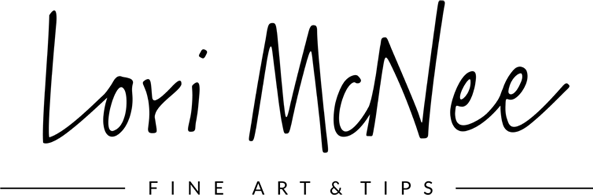






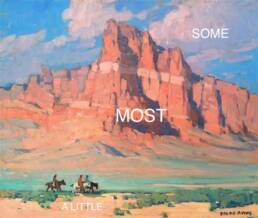
Hi Lori,
Does Artwork Archive sync with Microsoft Excel? I would hate to have to enter all of my data again from scratch. Thanks, Denise West
Hello Denise,
I know that Artwork Archive has a way to download the data. You can ask them your questions directly, just send them an email…the guys are happy to help.
Thanks,
Lori
I know Shanna Kuntz too. I was next to her at the western show in great falls. i’m learning some great tips from you. thank you so much for taking the time to share information.
your work is wonderful too.
take care,
Amanda
Shanna is my very good friend. I was suppose to be up at that show too, but had to cancel at the last minute. Thanks for stopping by Amanda.
Can you track certain client sales, for instance an easy way to see which clients prefer portraits over landscapes, etc? Thanks for all your great tips!
Hello Daggi, you can itemize your inventory with a specific genre. This will help you keep track of your paintings and clients’ tastes.
Just to let you know I clicked on the link above and it said:
Friends and followers of Lori, signup through this page and recieve 20% off your first year of Artwork Archive!
…
not 20% off for life! ….
I’m still tempted though as it looks a good programme…
Well, they must have changed their program since I posted this. I will check into it! Thanks for letting me know. It is still a great offering though.
Lori
Lori, I use GallerySprout to manage my inventory. Simple, web-based inventory tool that has a custom WordPress plugin to pull work from your inventory directly onto your website. Easily allows management of artwork by gallery, or any collection you wish to make, and, allows reports to be exported to show sales, gallery placement, etc. Still a work in progress, and ongoing beta signup is free. Check it out. http://www.gallerysprout.com
Hello Peter, thanks for sharing another way to manage our inventory. I’ll check it out…
Hi Lori,
Thanks for all the good info. I’ve used Artwork Archive for a year or more and like it so far. I miss the batch import that some other database systems have, but it’s very user friendly and graphically appealing.
On another note, I’m curious what naming convention you use for your digital files? Do you assign each painting a number, or do you use a date in the name? Some photographers use the date and a subject like 2013-12-07-Waterfall1, or something like that. I currently use a number based on the year like this: 2013-24, 2013-25, etc.
Hello Matthew, thanks for the feedback about Artwork Archive. Honestly, my file naming system isn’t that great. I wish I would have started a number based system years ago. I do put my images in folders with the year, and then I title each image. It works for me, but would be confusing to someone else! Thanks for the thoughts you shared.
Great post. I agree a robust inventory management tool is important. I’ve been using artcloud (www.artcld.com) and very happy with it!
Thanks for sharing your thoughts.
hi lory im joseph isidro i am an artist and museum curator how can i try this product/service
Hello Joseph, please follow this links in this post and it will take you to http://www.ArtworkArchive.com where you can sign up and try this service. I think you will be happy! Thank you.
Is this software program possible for mac users?
Yes, it works great with Mac users…I have an iMac. Thanks!
is this program for mac users as well?
Yes, it is Mac friendly! 🙂
Thank you Lori for always sharing valuable tools and programs for artists to use in our business. You inspire me.
Clara!!! How fun to come across your comment. I am obviously behind on my replies…embarrassingly so! Thank you for your nice words.