There are many benefits to you as an artist to start a blog.
A blog is a great way to promote your art and you, to sell your art and to offer customer service. There is no better place to connect with a potential customer then on your blog.
Your goal as an artist online: *To make your customer feel as comfortable with the process of getting to know you the artist, learning about your art and hopefully purchasing.
You can see the power of bringing blogging to your art here with Lori, she is killing it on every level, having her blog has helped her get seen and approched by people that without her blog she may never have made the connections.
Realize having a blog as an artist is no different from any other business having a blog. A blog brings a personal side to you and your art, a place to showcase and share who you are and what your art is about. Plus, some customers may or may not be comfortable to call or approach you in person, but they are more then happy to talk to you on your blog.
It really is simple to get your blog online, trust me, would this face lie?>>>  <<< Ok, now that you know the power and potential of having your own blog, let’s talk about how easy and inexpensive it is to set a blog up!
<<< Ok, now that you know the power and potential of having your own blog, let’s talk about how easy and inexpensive it is to set a blog up!
I know, I know, you’re the artsy type and not good at the tech stuff.. Right? Don’t worry, neither was I when I started my blog. But if you follow these steps, it will be easy and painless and you can be online in a couple hours. As a backup, if you get stuck or have a question you have Lori and me here to help…
Now YOU just need to Take Action! It really does come down to taking that first step. Here are some truths for beginners…
- Your blog will NOT be perfect.
- Your blog will NOT be getting 1000’s of visitors in a few weeks.
- Your blog is YOURS to do what you want to do.
When I started my blog it wasn’t that great looking, the content wasn’t great, the layout wasn’t great. I tweaked it as I went on to fit what I needed, and you will do the same. Most important thing is that your blog is online and you have a place to connect with your followers and customers. Every blogger starts at the same place, just like I did and I’m sure Lori did too. So don’t let these things keep you from getting your first blog online.
My 5 Simple Steps…
STEP 1
- Buy a domain name through MyDomain. MyDomain has the cheapest and most reliable domain name service out there.
“I actually use them for all of the domains I have for the past 6 yrs.”
STEP 2
- Buy a hosting package through BlueHost. A hosting package is where your blog will live so people can see it. BlueHost is the best option for newbie bloggers as it is easy to use, very low monthly cost with great online and phone support.
STEP 3
- Get a shiny new theme for your WordPress blog. A theme is what you see on the outside. This blog is actually a customized version of a WooTheme. WooThemes is a great option for newbie bloggers as it gives you a clean, custom look without any need to know coding.
- They have a huge supply of themes that you can choose from, so no matter what your taste, WooThemes has a theme for you.
“I recommend you buy a theme, since a lot of the free themes will be more work in the end. So spend a little now, and save your self the aggravation.”
STEP 4
-
- Once you have your blog set up, it’s time to set up your list. Building your list is one of the most important things you can do to make money with your new blog.
- A successful blog needs to convert as many viewers to frequent visitors as possible and the best way to do this is with AWeber.Setting up AWeber is simple to set up and use.
STEP 5
-
-
- Now that you have your blog setup, now you want to install some great FREE plugins. Plugins are like little programs that let you blog do things you want it to.
- All In One SEO Pack this plugin will setup your permalinks and help you with your blog’s SEO.
-
“This is my favorite FREE plugin, I use this and love it”
-
-
- MaxBlogPress Unblockable Popup let’s you display a pop up box when people visit or leave your blog, fully customizable.
-
“I use this to share my newsletter sign up form.”
-
-
- MaxBlogPress Stripe Ads this will show a strip at top or bottom of your site that will rotate different text ads or important messages you want your readers to see.
-
“Fully customizable, I use this plugin to show new updates or affiliate products”
-
-
- Max Banner Ads this is my second favorite plugin behind All In One SEO Pack Max Banner Ads will rotate any banner ads you have for different positions on your site, this way you can automatically show 2-3 different ads when people visit your site, very cool plugin.
-
*That is all it takes, to get your blog online and setup correctly and showing it off to the world!
If you have any questions visit my blog and send me an email, let me know your coming from Lori’s blog, and I will answer any questions you have.
You Are Done and You Are Now An Art Blogger! ~J
*****
Thanks you to my good friend John Paul – we are really lucky to have him share his expertise here with us! Here is a step-by-step tutorial on how to start a blog using WordPress. ~Lori 🙂
About The Author: John Paul Aguiar is a Blogger and Internet Marketer and the owner of Build a Blog and Start a Blog. John Paul’s blog covers all areas of how to Make Money Blogging. From SEO to Traffic Tips to Twitter Marketing and Social Media in a keep it simple way that anyone can follow.
PLEASE STAY TUNED for the next article in this series (posting on Sept. 27th) that will help you decide >>> Which Artist Blog Platform is Right for You?
Meanwhile you might like to read:
Why You Need a Webmaster for Your Art Business
8 Tips to Create a Great Blog Post
3 Reasons to Start a Creative Blog for Your Business
Inbound or Outbound: Which Direction is Your Art Marketing Going?
Why You Need a Webmaster for Your Art Business
The Importance of Being an Artist in Today’s Modern World
Easy Steps: Add a Newsletter Sign-Up to Your Facebook Fan Page
How to Create a Powerful Art Portfolio
How to Give Your Blog Post Artistic “Sex Appeal”
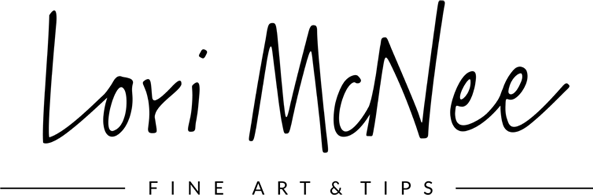


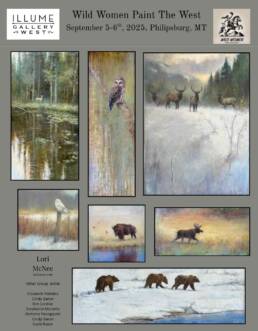





Thanks JP and Lori, my daughter and I are putting our blog together. This article and all of your articles are quite helpful. Thanks again 🙂
Hi Prisca,
What a fun mother/daughter project. I am glad this article and some of the others have helped you. I would love to see what you both come up with! Have fun and stay in touch.
My best-
Lori
Tip 6 – Don’t just copy/paste blog posts to another blog, spend some time to adjust it
– First you are going to be penalized from google for duplicate content
– If you c/p you lose your links that works in original article
Great advice and very important for the new blogger to learn and remember! Thanks for sharing tip number 6…I hope my readers take time to read the comments, because we all learn a lot from the responses. Would you like to share a post on this topic???
Thanks for the visit and the comment.
Lori 🙂
Hi! Love your Fine Art Tips. I’ve featured you in my blog post today at EBSQ! You’re in the EBSQ Friday Five.
Thanks for letting me know Amanda…I will check it out. Glad to meet you here.
Lori 🙂
Lori, I linked your page in my Nov Blog Review
http://www.art2dot0.com/art/2010/12/art-20-blog-review-du-1609-au-06122010.html
Thanks Jean-Gerard! I really appreciate the link and the nice comments. It is great to see you here.
Best of luck with your upcoming Paris events…I wish I could come 😉
Lori
Thanks Lori, You have given great, simple advise. I will be sure to follow it 🙂
Well Dave, I am glad you found these tips useful. They helped me get blogging! Good luck 🙂