When was the last time that you thoroughly checked and edited your art blog or website to see that everything was in order? I mean going through your website page by page, post by post and image by image to see if everything was labeled, titled, tagged and in proper order?
Like most of us, since we are all very busy, I am sure that the answer is “Geez, I don’t know”.
If you can take some time to look at your art blog and website with a critical eye, you might be surprised at what you find and what needs to be corrected, fixed or reworked. Once you take the time do this, your site should begin to perform much better in readability, effectiveness and in your search ranking. Take a look at some of the following areas of your art blog or website that probably will need some fixing or fine tuning.
1. Linking
Check all of your internal and external links to see that are working and are indeed going to the proper page, post or intended website. Some links may not work anymore or are now out of date and need to be fixed or replaced. When I am viewing someone’s site and their links do not work, besides getting annoyed, I also make a subconscious judgment about that owner, their service or their product and it is not good a good judgment either. Take the time to see that all of your links and tabs are working.
2. Formatting
Are all of your posts and pages formatted, indexed and labeled correctly? Sometimes, for no good reason, the formatting changes and a page or post does not look or perform the way it originally was intended. Do not assume that each page or post is exactly the way that you left it. It is not up to your viewers to let you know that you have a problem with your website. You are the website owner and this should be your job to discover and fix. Check and fix any formatting issues with each page now.
While you are there editing your page or post, see if your title tags are correct or if the title tag can now be improved with better, different or more effective keywords. Make any changes that will improve the traffic to that page or post.
3. Descriptions
A meta description is a short, concise summary of that particular page or post that search engines will use when indexing your website. Can your meta descriptions be improved and brought up to date with rich keywords which are relevant to your topic and website? Be aware, that most search engines will only use the first 160 characters of that description, so be concise when reworking these descriptions.
4. Keywords
Keywords for each page or post should be reviewed and changed if need be. Many art blog and website owners have not taken the time to thoroughly research and include effective meta descriptions or relevant keywords in their pages. It is much easier at the time that you are publishing the page or post to do this, but people get rushed or distracted and then this is not done thoroughly or completely. Now is the time to return to those pages and complete them in order to help people to discover and read those pages when searching the Internet.
5. Categories
Take a look at your post categories and all post tags that you have assigned for each page. Can they be changed, improved or expanded in order to make those pages more relevant to your readers?
6. Proofread
While you are reviewing and improving your pages or posts, proof read the text on each page slowly again. Every time I proof read one of my old pages I will see something that needs to be corrected. Also, at this time, I will find that I can say some differently or that I can better explain that subject to the reader and I will make changes. It never fails that when I review a page that it can always be improved. The same will hold true for you too. If you don’t have the time or patience to accomplish this task, get someone else to review your content for you.
7. Search Engine Optimization Bonus
If your website contains images and graphics, then these elements also will provide to you an additional chance to improve the Search Engine Optimization (SEO) of your blog or website. Most people just upload images and graphics to their site in order to help tell their story. But, by taking the time to label each image according to the site’s content, a website owner can also make an impact with search engines. Each image should have a descriptive title that is relevant to the subject. Also, a short description of the image is very important in getting your images indexed. Done properly, images can drive traffic to your website when people are searching the internet.
8. Page Tabs
Finally, check your footer and header tabs and see if they are linked correctly to the right page and that their tab title is still correct for the subject matter. Page tabs in the header and footer may become irrelevant over time. As your art business evolves and changes, your website should change and adapt to what is now relevant in order to attract and retain viewers.
By following what I outlined, a website owner will discover fixes and improvements that can be made for each page, post or image. An owner can make their website more effective, relevant and up to date when using these simple website maintenance suggestions.
Guest author: John R. Math. originally posted on ArtBistro.Monster.com
*****
After reading the above article and last week’s, Should Artists Have Their Own Blogs? …you should be motivated to get your sites in order. Please check out these other helpful articles ~Lori: PS. I’d love to meet you on Facebook and Twitter!
5 Simple Steps to Start Your First Blog
Is a WordPress Blog Platform Right for You?
How to Give Your Blog Post Artistic “Sex Appeal”
What is a Blog and How to Become an Art Blogger
8 Tips to Create a Great Blog Post
3 Reasons to Start a Creative Blog for Your Business
Commissioned Art – Tips to Make it a Success!
How to Jumpstart Your Art Career
The Right Gallery – How to Find One
The Top 10 Ways to Improve Your Twitter Image & Following
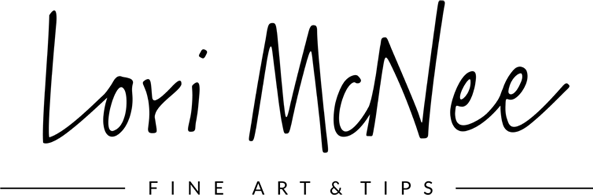




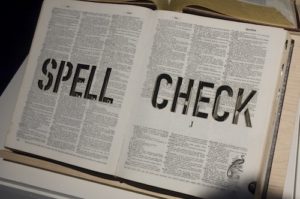
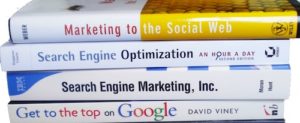


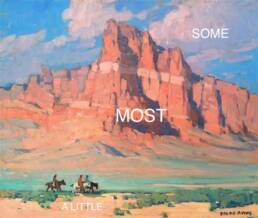



Hello Lori,
Great post! Time to schedule my Blog Review. I’ll follow your valuable tips. ~ Juan.
9. When in doubt, look it up. Proofread is one word. 🙂
Haha Joanne! You caught something I didn’t see, nor did the original blogger nor Monster.com! Thanks for letting me know. I fixed it. 😉
Hi Lori,
Excellent post! Thanks for all of the time and effort you put into this. I need to put a lot of this information to good use! Sometimes all of the social media stuff can be a bit overwhelming for some of us, and I can really use some help at times.
I would like to add something, if I could, that may relate somewhat to this. I recently got an email from someone claiming to be a “Social Media Manager” who stated he could raise the ranking of my website on the most popular social networks by placing more than 700 likes using Facebook accounts. There are so many scams out there and I thought that this was just another one. However, Social Media Managers if legitimate, and can be afforded, may be a benefit to some. But to offer a higher ranking using, in my opinion, false “likes” is, a bit unethical. Have you ever heard of anything like this?
Hi Steve, yes I get those same spam emails. Thanks for sharing your thoughts. False likes are not a good way to try and raise your ranking. In fact, those ‘likes’ can pull down your influence. Authenticity matters!
Hi, after reading this amazing article i am too happy to share my knowledge here with colleagues.