 Digital art is somewhat of a dirty word in certain circles, and some artists don’t even consider it to be a real art form.
Digital art is somewhat of a dirty word in certain circles, and some artists don’t even consider it to be a real art form.
I think the problem is that a lot of people don’t really know how to understand what digital art is, and we tend to fear what we don’t understand.
Many times when friends come to our house, they admire the framed print of a digital painting I made of my girlfriend last year. When I’m asked about it I say something like, “I painted it on the computer”. I am invariably met with a look of confusion, and I have to explain how a graphics tablet works, and that no, I didn’t just apply filters to a photograph.
Eventually they kind of understand, but it remains somewhat of a mystery to them. That is, unless I actually show them how to paint digitally using a graphics tablet that is connected to my laptop, or at least show them a video of the digital painting process.
I think it is this doubt, of whether or not the image was created by photo manipulation, that puts off a lot of artists from using digital media – and understandably. If you spent days hand-painting a beautiful portrait, only for someone to look at it and think you just ran a photo through some filters, that would certainly be off-putting. I know some amazing digital artists who get that response a lot.
The fact that the digital artist’s weapon of choice is often Photoshop, a program traditionally used for photo manipulation, probably doesn’t help matters. Here is a quick overview of how to paint digitally using traditional techniques.
Traditional Digital Painting
When I’m painting digitally, I try to keep things as traditional as I possibly can, without making things unnecessarily difficult for myself.
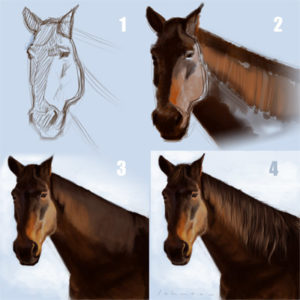
Sketching
I tend to build up my paintings in a traditional way, by starting with a sketch, then blocking in the values of the main shapes, before refining the shapes and values, and finally adding detail.
Layers
I try to keep the layers I use to a minimum, often using a single layer for the entire painting. Occasionally, I will add a layer near the end to add fine detail like individual strands of hair. This is purely a time-saving device, so that if I make a mistake, I don’t have to repaint the entire area.
Brushes
I generally avoid the airbrush, opting instead for a more realistic looking spatter brush. This gives a more painterly appearance, rather than the polished plastic look that you sometimes get with the airbrush.
Palette
When picking colours I usually start by creating a palette, just as I would for an oil painting. I mix my colours on the palette, until I have enough of them in the painting so that I can use the eyedropper tool to pick colours directly from the painting. I never pick colours directly from the reference photo.
Measuring
As you can see in the video above, I sometimes use Photoshop’s guides for measuring. I often start off with a single horizontal and a single vertical guide to split the canvas into four quadrants. This helps with the accuracy of the initial sketch, and is similar to the grid method used by traditional artists for centuries.

When checking the measurements of my drawing, I tend to use the traditional method of sizing using a basic unit, measured with my thumb against my stylus. Occasionally I will pull out another guide to check vertical alignment of two elements, but only to check the measurements after I have drawn them and correct if necessary. I never leave guides on the canvas for any length of time.
Zoom
I leave my painting zoomed out for as long as possible, until it’s impossible to paint any more detail without zooming in. This ensures that I’m keeping the overall composition in mind at all times, and not getting wrapped up in fine detail too early on.
Editing
I will happily use the ‘undo’ feature if I make a mistake which it would not benefit me to repaint. Likewise, if I paint an eye, for example, and later find that it’s a quarter of an inch too far to the right, I have no problem with lassoing it, shifting it to the left, and repainting around the edges of the selection. However, if there are other problems with the size, shape, or value of the eye, I might consider erasing it completely and repainting it.
The Debate Will Continue
Most traditionalists will always be averse to change, and especially anything that offers shortcuts and takes some of the hard work out of the process. When artists first started using mass produced paint out of a tube rather than grinding their own pigments, I imagine the response was somewhat comparable. It’s true, digital media offers artists a lot of shortcuts compared to traditional art. But, using these shortcuts doesn’t necessarily mean that you’re not really creating art.
Digital media is just another tool in the artist’s belt. It’s up to you to decide how you can use that tool to create works of art, which shortcuts you’re happy to use, and which you’re not. For me, it’s about utilizing the tools available to me while making sure I retain my artistic integrity.
*****
Thank you to Dan Johnson for sharing this interesting post. You can find out my about Dan and his digital art here > www.drawmyface.co.uk, and on Dan’s blog and website http://rightbrainrockstar.com www.danjohnson.co
You might like to read this thought provoking post, The Importance of Being and Artist in Today’s Modern World
***Let’s meet on Twitter, and on Google Plus, Pinterest, and join in the fun at Fine Art Tips Facebook Fan Page! Please checkout my art too LoriMcNee.com, or find me on Instagram lorimcneeartist. ~Lori
 |
| Digital Painting for the Complete Beginner |
| $24.99 |
| Master the tools and techniques of this exciting, contemporary medium How can you create stunning artwork that combines…[Read More] |
 |
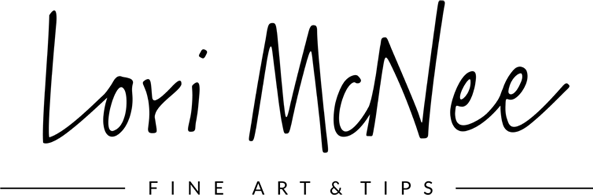

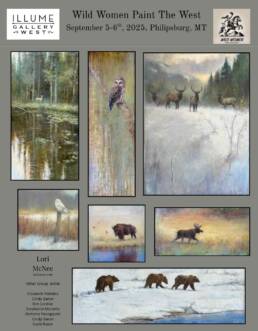





Since I dabble with digital fabric printing, digital painting is a common medium to use. There is always the people that don’t call it art. It can take just as long to produce as traditional art. Graphic designers do have a little more freedom with the mediums they use, I think, though I believe there is a bias against modified photos. Photos are considered an art form, so why not ones that are digitally modified so they no longer look like photos. A recent design I was working on had many elements from many photos; it took a lot of manipulating to get them to a point where I could put them together. The nice thing about digital images is that I could rearrange the elements until I liked the way they all looked. The biggest difference I see between art to be displayed as a framed work and fabric design is that with fabric you usually need to have a repeat that doesn’t have one focal point. Though, I still fall back to High School art and use a triangle to focus my design. The difference is with fabric I use more than one triangle.
Hi Kathy,
Thanks so much for visiting and taking time to comment. My son is a digital artist and I have learned to really respect this new art form. It is just as difficult, plus you must understand how to use the language of a computer!
You made a interesting point about the focal point. I can see that now that you’ve mentioned it.
Happy creating,
Lori
In my first solo show, I featured both my analog and digital work. Many of the questions that people asked me concerned my digital work. They were curious about how I achieved the effects. I started by using Photoshop and then branched out to Painter. Both programs involve a huge learning curve. I took oodles of programs from lynda.com to learn the skills I needed. I agree with Lori that it is nice to know that you can try something on a layer and later change or discard it if it doesn’t work for you. I just turned 65 this year and am developing a social media strategy to market my work on line. So there is no excuse to not learn something new or at least to try it before you dismiss or criticize it. Learning and growing should never end.
How interesting Jo-Anne. Yes, digital art is intriguing and I really enjoy and respect it. I too have been enjoying experimenting with new techniques and mediums. I think it is important to our artistic growth. In fact, here are a few article on that very subject.
https://www.finearttips.com/2011/09/10-ways-to-expand-your-artistic-repertoire/
https://www.finearttips.com/2012/05/who-says-art-cant-be-fun/
Thanks so much for the comment!
Lori
Hi Lori,
I followed a link from one of Janet Callaway’s tweets and found myself here. I’m not an artist but I do use Photoshop for graphics and I really appreciate reading about how you create works of art digitally. I know several people who would enjoy this. So, I’m off to share! Thanks.
Hi Sherryl, What a nice surprise to find you here. I appreciate you letting me know how you found me. Thanks so much for taking time to pass this blog onto your friends…and thanks for the comment too!
Best-
Lori
I believe that it opens an artist to be more creative. I have been using the iPad to create and found that it was a great tool for drawing and an aid for my oil paintings. I have also noticed that not only have fine artists been a tad prejudice toward any digital painting, there is also a prejudice of iPad art vs. computer generated digital art. The Wacom tablet users find the iPad tablet primitive due to it not being touch sensitive. I have guest artists on my blog that talk about using the iPad, you might be interested in.
http://janetvanderhoof.com/category/digital-art-2/
Hello Janet, thanks for the thoughtful and insightful comment. Would you like to share a guest post about how you use your iPad for inspiration? I think it would be really helpful to others.
All the silly competition between the Mac and PC users is so ridiculous to watch! There are pros and cons with each tool. I have an iMac, and a MacBook Air – love them! I left the PC world behind a year ago and don’t miss it. But…because of my cell phone provider, I chose a Droid over an iPhone and I love my Droid! So, I play on both sides!
Great to see you, let me know about a guest post…
Lori
Great post Lori. For the past dozen years I’ve made my living traveling the art fair circuit selling my digitally created fine art pieces. I am a fractalist. An artist that creates using mathematical algorthrims that produce self similar, infinitely repeated shapes. I’ve fought hard to have art directors, juries, show promoters, galleries and anyone else who has the power to say whether or not my form of digital art is “exceptable” and thus allowed to sell in their venue.
Many of the countries top shows have listened and added a digital catergory to their excepted medias allowed in, but all too many shows still consider anything computer generated as the work of the computer and NOT the artist. This is even after I explain that the computer is my tool much the same as a painter has their brushes, canvas and paints. Some listen, but many don’t.
Here is a warning to these “stuck in the past” directors. Computers are here to stay. The youth of today doesn’t know a world without them. If we want this generation to grow as artists, we must except their tools. After all, it’s the beautiful end result in art we’re after, it doesn’t matter how it was created, does it?
Hello Dennis, thanks for taking time to explain your interesting work. I just looked at your beautiful work…wow! Fractals have been an interesting topic that has been cropping up in my recent conversations, and now here – kind of weird. I must learn more about it all.
Yes, I am aware of the slow acceptance of computer generated art. My own son is a fine artist as well as a digital artist for Disney. I have learned enough about this medium to know just how difficult it is.
I’d love for you to share a guest post on this topic if you’d like!
Let me know what you think,
Lori
Hey Lori, I love to offer my thoughts on “being a digital artist” in a guest post on your blog. I’m on the road 30 plus weeks a year but will surely find the time to give my opinion to your readers. Let me know your time line either here, on Twitter @dennisbrady or bradyfractals@gmail.com. I look forward to helping any other digital artists that are faced with the same hurdles I’ve fought for years.
Dennis
Nice article. Hope more people realize the talent, time and ability it takes to create art with this medium.
Hello Michelle,
I agree! My son is a digital artist and I am amazed at how much talent it takes….and computer skills!
Thanks for commenting.
Lori