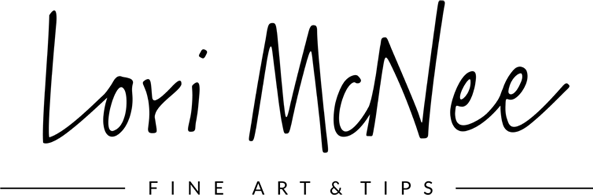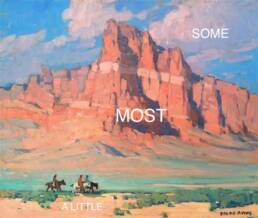Many of my Facebook buddies may not be aware of these quick and easy steps that will help protect your Facebook accounts from security threats like viruses, malware and hackers.
Many of my Facebook buddies may not be aware of these quick and easy steps that will help protect your Facebook accounts from security threats like viruses, malware and hackers.
…I hope this helps….~Lori
Guest author: DonBest
Easy Steps to Secure Your Facebook Account from Hackers
Follow these steps to secure yourfacebook account via secure browsing…
- Check your facebook acct. if you see http: instead of https: it means you are not secure and can be hacked. Most online payment site make use of https: to secure their users.
- Login to your acct.
- Click on ACCOUNT
- ACCOUNT SETTINGS from the drop down.
- Click SETTINGS, click on change link at front of ACCOUNT SECURITY
- Click on https
- Save, now open your facebook profile page, as it change to https.
- Now you are secured!
*****
PS. Facebook says you should consider enabling this option if you frequently use Facebook from public Internet access points found at coffee shops, airports, libraries or schools.
For more information please check out thisFacbook link.
You might like these other great articles! Thanks for visiting!!!
Learn the Two Biggest Mistakes Artists Make with Social Media
The #PowerArtists Series! (Learn how these artists use social media to help their careers)
Social Media’s Top Stars Share Their Tips on Twitter
Top 10 Ways to Improve Your Twitter Image and Following
5 Reasons Why Artists Need Social Media & Eye Opening Stats to Back it Up!
How to Reach Beyond Your Niche on Twitter
Easy Steps: Add a Newsletter Sign-Up to Your Facebook Fan Page
Create a Niche Market for Your Art in a Sea of Artists
Social Media’s Top Stars Share Their Tips on Twitter