 As an artist, you might think that creating a mobile website wouldn’t be all that important. But did you know that by 2013, the number one way people will access the Internet will be via their mobile devices? That means more and more people are going to expect you to have a mobile version of your website.
As an artist, you might think that creating a mobile website wouldn’t be all that important. But did you know that by 2013, the number one way people will access the Internet will be via their mobile devices? That means more and more people are going to expect you to have a mobile version of your website.
The good news is that it’s surprisingly easy to create a mobile website for your art gallery, online portfolio or just about any other business.
Here are some step-by-step instructions on how to create a mobile website of your own:
- Ask Your Designer to Install a Browser Re-direct:
- Ask your web designer to install a browser re-direct feature onto your website. That’s a line of code that “sniffs” out whether your visitor is coming from a large regular browser or a smaller mobile browser.
- In many cases, your visitors will be coming from a regular PC, but in some cases, they’ll be coming from a smart phone. With a browser re-direct feature, your website will be able to re-direct mobile users to the pages on your website that were set up to be viewed in a mobile browser.
- Redesign Key Pages: In most cases, you’ll want your mobile website to be a smaller version of your regular website. After all, visitors are typically looking for a few key pieces of information — directions to your store, information about your services, special offers, etc. In our case, we set up the 60 Second Marketer iPhone website with 6 key pages — Videos, Blog, Go Mobile Book, Social Media Glossary, Go Mobile Website and Speaking.
- Install Mobile Plugins for Your Blog: I use WordPress for my blogging platform. It’s a wonderful platform and very easy to use. They have a plugin called WPTouch that reformats the blog so that it’s mobile friendly. It’s a terrific Plugin and very easy to install.
- Follow Google’s Best Practices: Google has provided a list of their best practices for mobile marketing on HowToGoMo.com.
Here they are in a nutshell:
- Keep it Quick
- Simplify Navigation
- Be Thumb-Friendly
- Design for Visibility
- Make it Accessible
- Make it Easy to Convert
- Make it Local
- Make it Seamless
- Use Mobile Site Re-Directs
- Listen, Learn and Iterate (i.e., Execute).
That’s all there is to it. It’s really quite simple. And if you’d like to know more about using mobile marketing to build awareness for your portfolio, visit any major bookseller and ask about my new book, Go Mobile.
 Guest author: Jamie Turner, founder of the 60 Second Marketer, and co-author of “How to Make Money with Social Media” and “Go Mobile.” He is also a popular marketing speaker at events, trade shows and corporations around the globe. Jamie spends weekends painting landscapes with water-based oils.
Guest author: Jamie Turner, founder of the 60 Second Marketer, and co-author of “How to Make Money with Social Media” and “Go Mobile.” He is also a popular marketing speaker at events, trade shows and corporations around the globe. Jamie spends weekends painting landscapes with water-based oils.
***
Don’t miss this related post, How to Use Smartphones to Market Your Art
Let’s also meet on Twitter, and on Google Plus, Pinterest, and join in the fun at Fine Art Tips Facebook Fan Page! Please checkout my art too LoriMcNee.com – ~Lori

You might find this book helpful – I even wrote a few chapters
 |
| 2012 Artist’s & Graphic Designer’s Market |
| $22.99 |
| NEW LOOK, NEW FEATURES, UPDATED RESOURCES: ALL THE TOOLS YOU NEED TO BUILD A SUCCESSFUL ART CAREER! 2012 Artist’s &…[Read More] |
 |
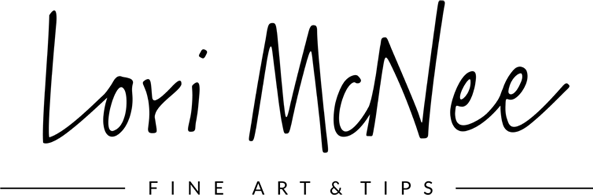

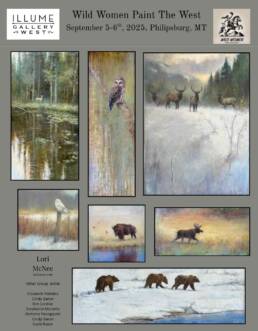





Thank you Lori for the good info.
This does not really give much information on how to do it.
“Ask Your Designer to Install a Browser Re-direct”
Like writing an article “How to Fix Your Car’s Engine”
And then writing: “Hire a mechanic”.
I am my designer – what size should the mobil version be? And other information?
The links go to sites that don’t give much info – lots of places to hire someone.
He writes: “(I’ve included the line of code I use for my browser re-direct below.)”
Where is it?
Hi Donna, I have asked Jamie (the author) to answer your questions. Thank you for posting your helpful questions. I am sure his answers will help everyone…including me! This is not my area of expertise. This sentence, I’ve included the line of code I use for my browser re-direct below, was supposed to have been deleted…my bad. I have not yet created the code for my site that was to be used as an example.
Thank you for your patience,
Lori
Hi Lori, I have just found your blog through a link in artsyshark featuring Todd McPhetridge. I just discovered my site is extremely hard to view on my old tiny cell phone. Thank you for giving the info you have generously shared. My to do list grows everyday!
I do have a question, I am my own web publisher. I know enough to just be dangerous. I use iweb and am hoping I can add that line of code you were talking about in your post. I just can’t seem to locate your line of code. Is there a link to it that I’m missing?
Thanks!
Jaime
Hello Jaime,
I will have to pass this question onto the original author of this post. Like you, I have a huge to do list and can barely keep up! I do my own blogging and a lot of the technical things too, but I have yet to make this blog mobile ready. I hope to get it done shortly. Thanks for stopping by and I will get you an answer.
Best-
Lori
I’d also suggest jQuery Mobile. It’ll give the user the best experience possible on a mobile device.
I’m currently implementing it on my website too.
Regards
Hi Scotty, thanks so much for the suggestion. I have yet to practice what I am preaching, but hope to get my blog mobile ready soon!
Cheers-
Lori
Hi, Gang —
Thanks for your comments and questions about setting up a mobile website for your blog.
Here are a few additional answers to the questions posed by Donna Beale and Jaime Haney.
• If you’re running WordPress for your blog platform, you can install a very good plug-in called WP Touch that creates a mobile version of your blog. It’s very good and very easy to install and might be the only thing you need to do.
• Alternatively, you may want to design a mobile website using your web design program. If that’s the case, you’ll need to create several mobile pages on your existing website. So, for example, you’d create pages that are designed for a smart phone at pages named http://www.YourWebsite.com/mobile and/or http://www.YourWebsite.com/mobilecontactus. These are pages that reside in your existing website — no need to buy a .mobi extension, just build them into your existing site. Make sense?
• Once you’ve created the pages on your website that are designed for mobile screens, then install the line of code onto your site that’s reference on this blog post: http://is.gd/RFQvz3
That’ll keep you busy for a while. Be sure you design your mobile pages to be thumb friendly.
Good luck!
— Jamie Turner
Co-Author of “Go Mobile: How to Use Mobile Marketing to Grow Your Business”
Hi Jamie,
Thank you so much for following up on your post with this extra valuable information. I can’t wait to try this out on my own blog. I know your extra tips will help everyone figure it out more easily.
I really appreciate you sharing such a great guest post with us all!
Thanks again-
Lori 🙂
Wonderful suggestions. Just looking through your wonderful site! =)
Thank you for the flattering comment and visit. Glad you are enjoying the site.
Lori
Hi Lori,
That top 10 list you’ve given is pretty damn spot on. Within the last point, though, you might like to mention about how you can use Google Analytics to filter for mobile-using visitors to your main website and see what content they visit most and then “go to town” on it when you create the content for your mobile website.
Furthermore, having a Google Analytics account specifically for your mobile website will also help you learn what content mobile users are actually consuming. If the bounce-rate is too high on any given page then you might like to rework it.
Also if you have lead-generation forms consider setting up “goals” on them so you know which types of visitor (browser, source, etc.) converts for you.
Regards,
Lee
Hi Lee, and thanks for your additional tips. I use Google Analytics for my keyword search and it really helps. I really appreciate you taking time to improve on this post for my readers.
Thanks!
Lori